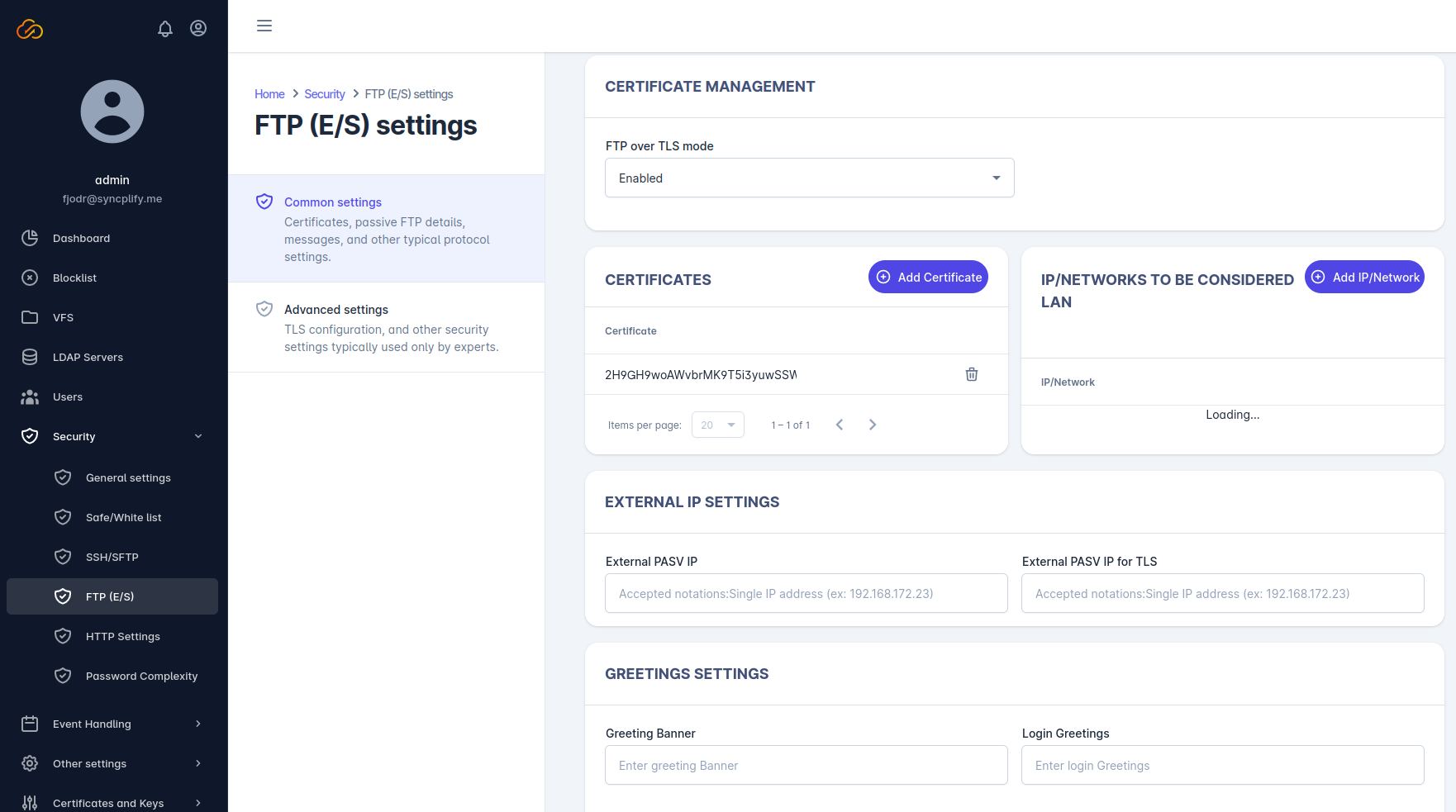General FTP(E/S) settings
This section allows you to configure various common settings for the FTP(E/S) protocol handler, most of which are fairly intuitive to anyone familiar with the protocol itself.
The settings that might require some clarification are:
- IPs/Networks to be considered LAN: the FTP protocol (and all of its secure variations, like FTPS and FTPES) operate by establishing multiple client-server connections for each session; these connections occur differently depending on whether client and server are in the same network (LAN) or the client is connecting from outside of the router/firewall via the public Internet. It is therefore essential for the server to be able to tell LAN and WAN connections apart, this can be accomplished by explicitly telling the server which IPs and networks are to be considered part of the server's LAN.
- External IP settings: for the same reaons expressed here above, the FTP(E/S) server must also know what piblic IP address it should report to the client when said client is connected from the public Intenet (and not from the LAN). These may be different based on whether the client is using plain unencrypted FTP or the TLS-encrypted versions of the protocol (FTPS/FTPES) as many routers/firewalls handle them differently.
- Banners: there are 4 banners, one that is sent to the client when it connects, one that is sent upon successful login, one that is sent upon failed login, and one that is sent when the user logs out; all of these fields support pre-processor variables